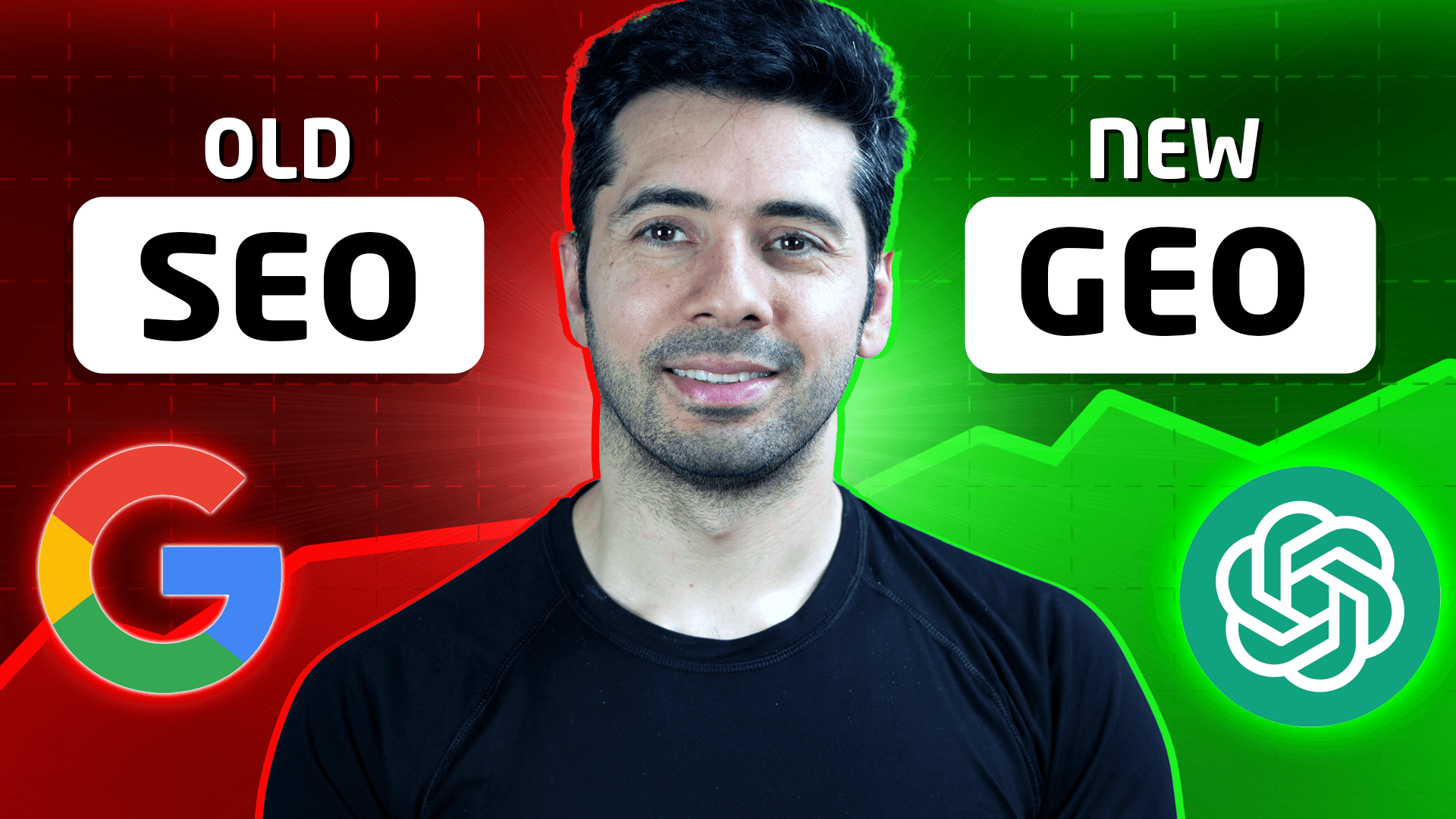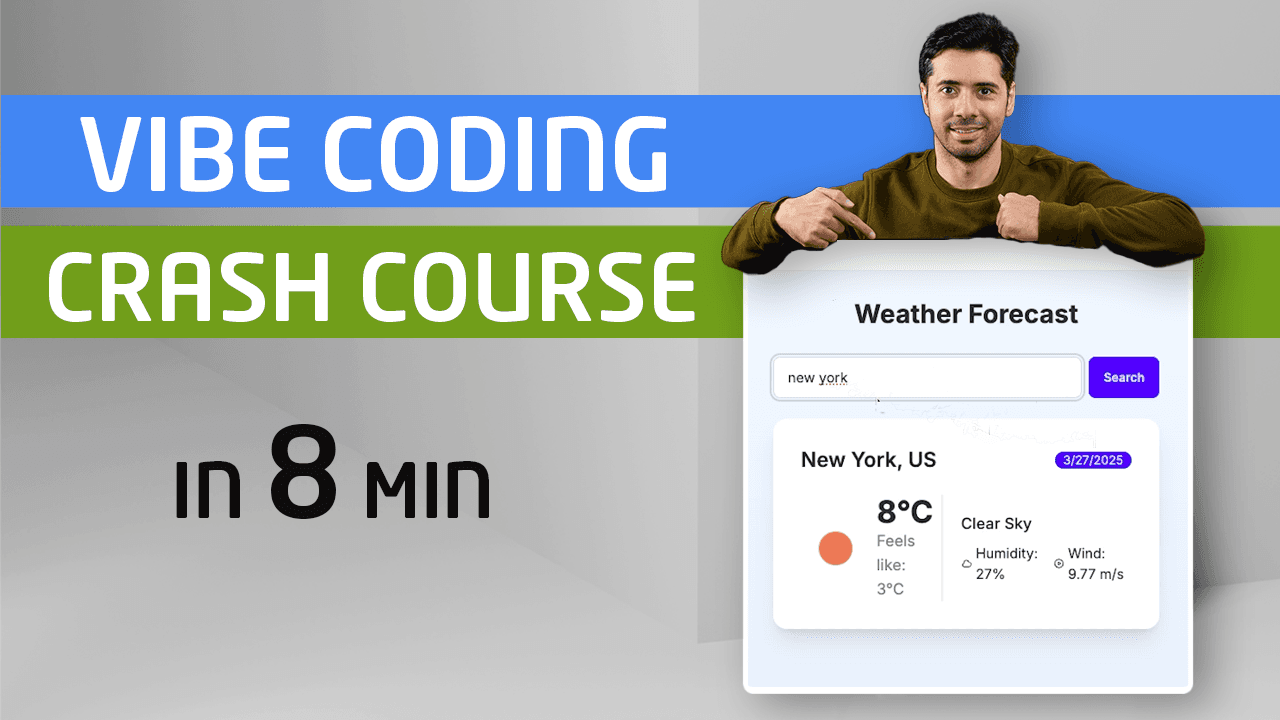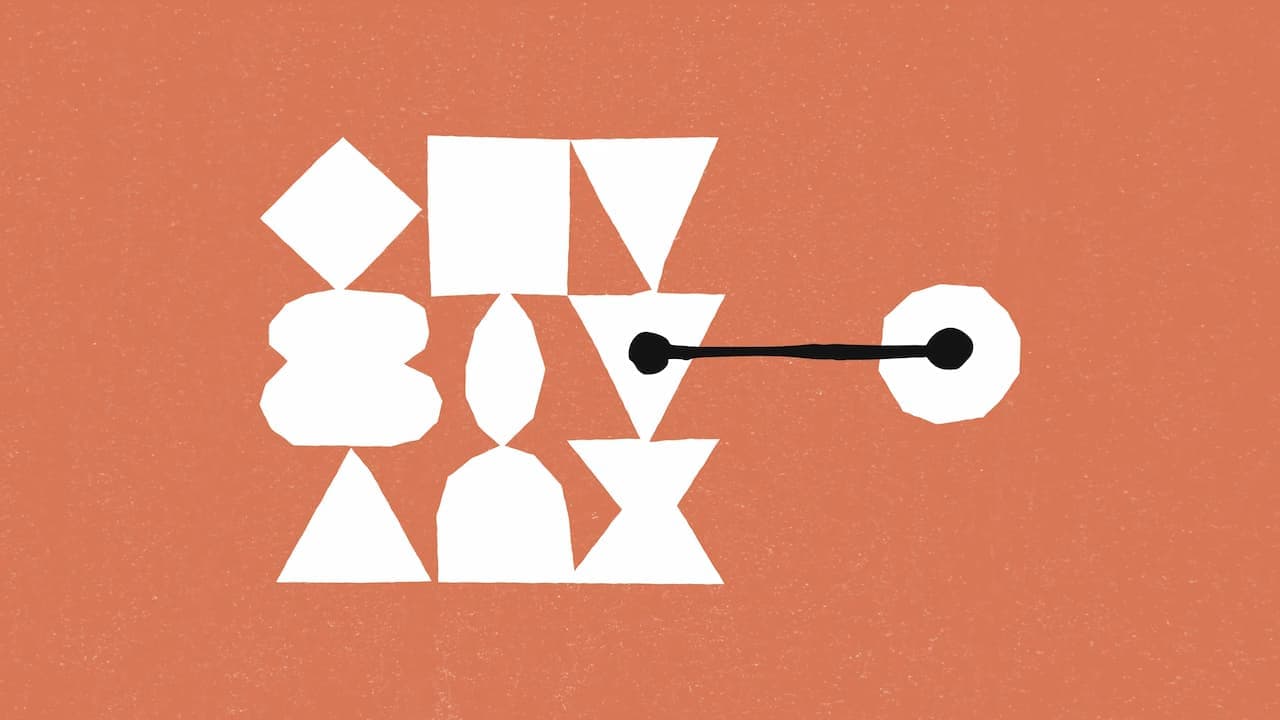How to Optimize Content for AI Search (ChatGPT, Gemini & More)
How to get recommended by (ChatGPT, Gemini, Perplexity & more) If you run a website or a business online, you already think about SEO (Search Engine Optimization). But here’s the shift: many people now ask AI assistants like ChatGPT, Gemini, Perplexity, and Claude for answers—skipping traditional search results. To stay visible, you need GEO: Generative…